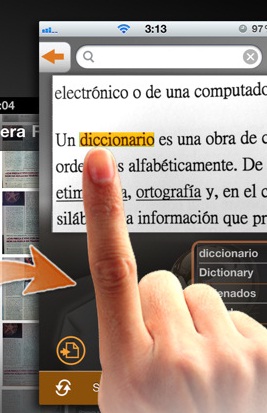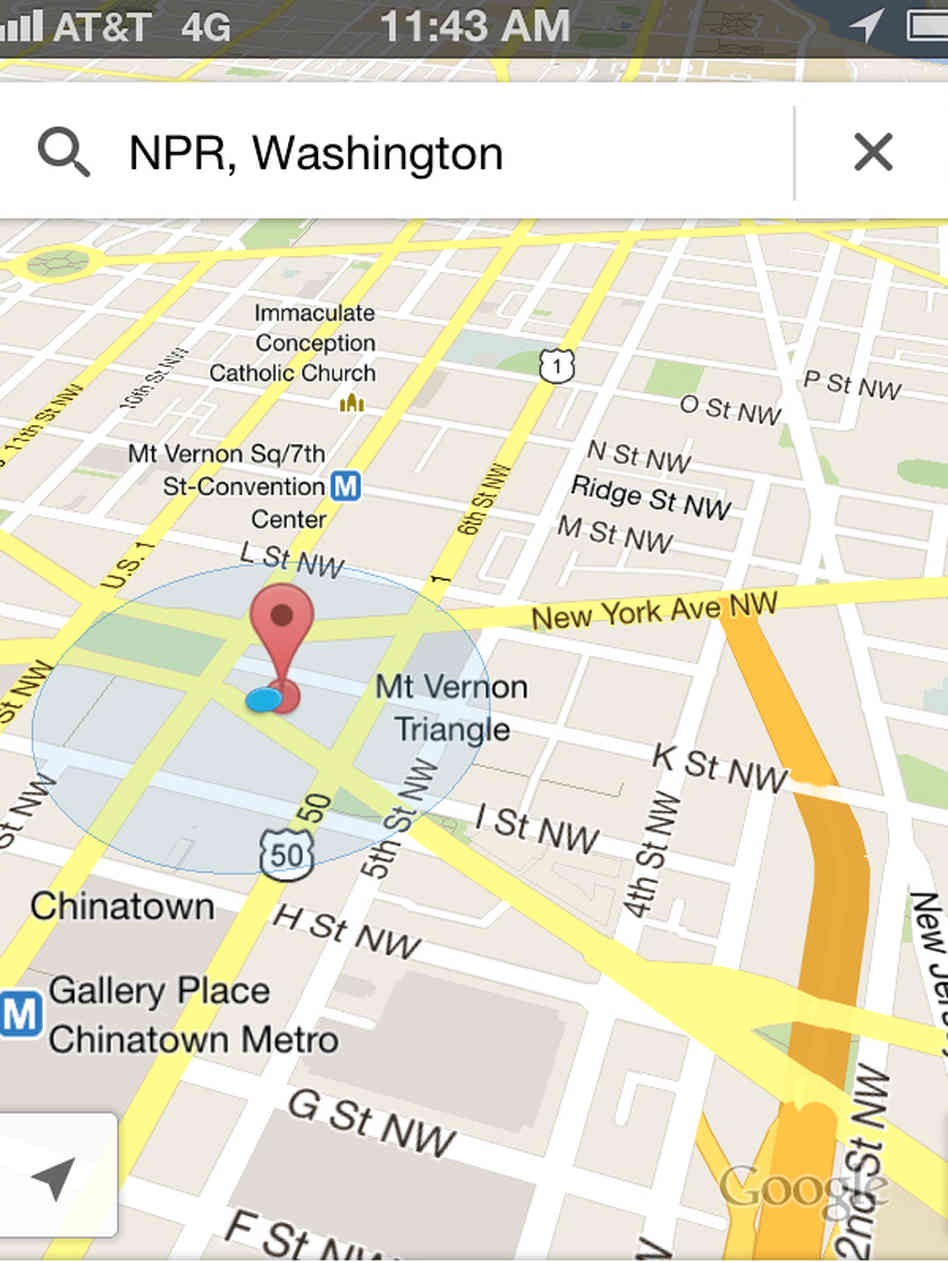The Samsung Galaxy S IV is a handy and innovative smartphone to have. Because of the innovations put in the S IV, many users have found it difficult to use or customize according to their needs and specifications.
Useful Tips on How to Use Your Samsung SIV:
The Samsung SIV is feature-packed because of the Android 4.2.2 and Samsung’s own built-in apps. This wonderful smartphone from Samsung can be customized in a variety of ways. Users can easily customize their phone according to their own preference. There are some apps that are obvious to all users, but there are obscure apps that you may not know about. Here are some tips to fully maximize the capabilities of your Samsung SIV:
Setting Up Your Smartphone
Samsung has a nifty app called Smart Switch PC. This handy app allows users to transfer text messages, contacts, call log, and other important data users have on their iPhone, Blackberry, or other used phones. With this nifty app from Samsung, it will feel like you are using your iPhone and other used cell phones.
Use Easy Mode
The Samsung SIV can be quite tricky for first time users. The trick to simplifying your smartphone is to switching to Easy Mode. Switch to Easy Mode by going to Settings then to My Device then Home Screen Mode then switch the settings to Easy Mode.
Using Safety Assistance
Samsung’s Safety Assistance feature takes emergency calling to a whole new atmosphere. This handy feature is perfect for solo wanderers, women, and just about anyone who is in need of a safety feature for whenever they travel. This feature sends out emergency messages to numbers that have been predetermined when the user holds the down and up volume keys. The messages sent contain two pictures that the front and rear camera took, and your current location. Find this app by going to the Settings then My Device then to Safety Assistance.
Shoot Videos & take Pictures Using Your Voice
This neat app from Samsung is perfect for those who want to take a lot of photos and videos of their adventures or anything under the sun. Users can now take pictures or shoot videos using their voice. Before users can enjoy this feature, make sure that the microphone is enabled. Once the microphone is activate in the camera settings, users can now take videos by saying ‘record video’ and take pictures by saying ‘shoot’ or ‘cheese’.
These hand features and apps will create a whole new user-experience. Enjoy tinkering with your Samsung galaxy S IV as you would with your used phones.