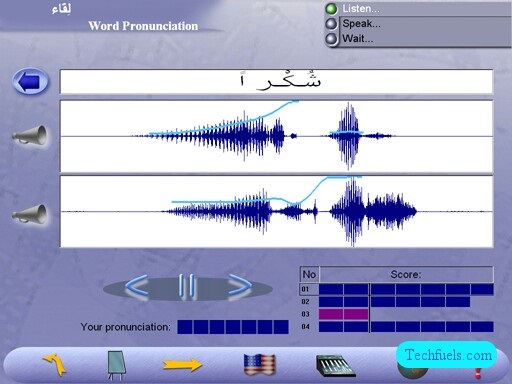To use Google search technically makes your web experience better and beneficial.As of now most of us know that Google is the most powerful search engine in the web.But may be most of us do not know how to use Google search technically and effectively.Sometimes we search some items in Google and we do not get those items in the search result.But other can get those information in Google.Which proves that the information is available in the Google but because of not searching the Google technically and effectively we missed the thing when we needed that.

Tips_To_Use_Google_Search_Technically
Everybody knows how to search in Google.You just need to Google.com and need to write what you want in the search result.All of us can do this.But the thing is that all of us do not know how to do this search technically and effectively.
But Google is helping your to know how to make this search in Google more effectively.You will be able to know all the search techniques and will be able to know the ins and outs of Google search if you go through the tutorials from Google.There are several videos and you can click here to watch those videos.There are total 6 lessons from Google and you will also get two additional videos.This is good that Google is providing this kind of facility.
For the bloggers it is very important to know this tricks so that they can structure their post accordingly and get high amount of visitor in their blog.If you do not have enough time then just try with the lesson 3 and i am sure that you will get something extra in this lesson.
If you face any problem or do not have any time to check those videos then i can help you to learn the summary and the techniques of Google search.Just read the below lines and i am sure you will get the better result.
Tips to use Google Search Technically and Effectively:
1. While searching on Google you must need to type the word or sentence that you want to search in Google.While typing that please keep an eye and you will see that some suggestions are already coming in the drop down.Select from the drop down if it matches with your query.
2. Do you know that you can search image also in Google?May be some of you know that but i am sure there are people who do not know that you can only search image in Google.Cause i know many of my friends know this feature from me and now they are trying this.Yes,you can search image from Google.Just type your query and you will see there is one tab named as images.Click on that and you will get all the images in the search result.
3.If you are using one sentence or multiple words in the Google query like “apple plant china” then try to use one “+” or “_” in between the search query.Like “apple_plant_china” which makes your search more relevant.This is very helpful also for image query.Otherwise the search engine treats all the search words equally.So,it will also give you apple fruit and apple company if both are having gap in between them.Be aware of it.
4. There are some advanced search option in Google.Like if you want to get result only from the .edu then search like “DNA site:.edu” then you will get search results only from .edu domain which are domains for “Educational institutions”.Also if you want to get search result from one specific .edu domain then search like DNA site:stanford.edu which will show you only search results from the stanford university domain.
Here site: is the search operator.Please keep in mind that you are not allowed to use any space after search operator like site: and like this if you want to get result only from .gov which means only from government domain then you need to put .gov
The above are some tips to use Google search technically and effectively.If you have more interest and you want to know more about Google search then please go through the Google tutorial and i am sure that it will be very helpful.