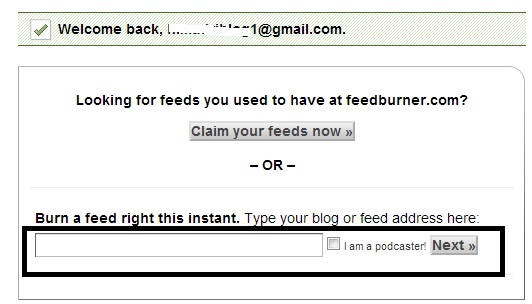Before starting this post i am going to tell at first that this post is for the bloggers who are just beginners in the field of blogging. Because i love to help those who are trying to begin their passion. So, this post is about how to add WordPress blog in Feedburner.
If you do not know about Feedburner then briefly i will tell you that it will provide your reader the opportunity to subscribe your blog posts through email. If they subscribe your blog through email then they will receive all the posts in a mail if you update something new on that day.
How to Sign Up for Feedburner?
To sign up for Feedburner you need to go to this link and if you have a Google account like gmail account, then you will be able to log in to your Feedburner account. If you do not have any feed added before this, you are going to experience a screen like below:
You can see that i have pointed one box in the above picture. You need to enter your feed url of your blog in that box. Now may be you are thinking what will be your Feed url? If you are a self hosted WordPress blogger then your feed url will like http://blogname.com/feed/
* in the above url blogname means your blog name. Like my original feed is http://www.techntechie.com/feed/
If you enter your feed url, you are done with the sign up option. Now what you need to do is to enable your Email subscription option. Which you can enable it under the tab “Publicize“.
I have described the whole procedure in my post “How to Enable Email Subscription of Your Blog?” . If you read this post, you will be able to know the how to enable the email subscription option for your readers and subscribers. If you do not enable this, your readers or visitors will not be able to subscribe you blog posts.
If you face any problem while going through this process, you can ask questions through comments and i will surely reply your comments.