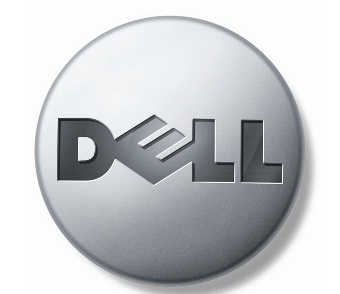If you are a regular user of internet then I am sure that you know about subscription feature. Through this feature of an website of a blog you will be able to get notification about all the stories and or posts which gets published in an website. If someone likes one blog or website, he or she subscribes the website or blog by using the email address and the new posts or contents notification goes to the inbox of that user or reader. This is a nice way to get the latest notification from the blog or website. But sometimes it is really difficult to get the post that you desire most from the flow of all the latest posts. Sometime it happens that you only like some particular stories from a specific author and you also want to read the content only from that author. But the RSS update gives you stories from all authors, in that case, it is difficult for you to choose the right notification and read it. Sometimes you will do not like to get notifications for all latest posts. To avail all these facilities what you need is a kind of RSS feed which will provide you all these facilities.
SpecificFeeds is a kind of tool or website which can provide you all these facilities. The name itself explains what if offers. In a sentence, you are going to get only specific feeds from a website. If you are too busy with your work and do not have time to check all the updates from all the websites then SpecificFeeds is really a smart way to get your desired updates. This is a kind of advanced filtering engine that allows you to filter out the contest from the feed which you do not want and only includes those feeds which are useful to you.
How to Add Your Website to SpecificFeeds:
If you are publisher of a blog or website and want to add your website in SpecificFeeds then this is very easy to do that.
1. All you have to do is to click on the “Syndicate Your Feed” button which is on the right side of the website.
2. Now one pop up window will come which will ask for a name of your feed. Give a name to your feed as per your choice.
3. Now if you click on “next” then you need to put one description of your website and then if you click next then it will ask for your website feed url. You can easily get the RSS Feed URL from RSS feed burner. If you do not have any RSS Feed URL you can also create one from RSS Feedburner. It is simple and easy and you just need your Google account to do this. After putting your RSS Feed URL you are all set. People will be able to view your website feeds in SpecificFeeds website.
How to Use SpecificFeeds:
If you have a Google account then it is very easy for your to log in to SpecificFeeds because you can log in to this website either buy signing up or by Facebook account or by Google account. In your dashboard you will be able to get all the feeds just by clicking on the “My Feeds” tab. You will be able to get the Popular Feeds or Entertainment related feeds or Science and Technology related feeds.
Using SpecificFeeds to Specify Your News Feeds:
Now in this section I am going to explain, how you are doing to make your feeds more specific. Lets take and example of my own feed which is set up in the website SpecificFeeds in the url http://www.specificfeeds.com/
If you want to subscribe the posts from my website, you need to click on the “Subscribe” button which is on the upper right hand side of the page. Then if you click on the “Subscribe” button then you will get a window like below:
Now if you want to get only specific posts from my site then you will have to click on the “Apply FIlter” button. Then you will get window like below:
Here in the above window you can select the “keywords” which you want in your feed, you can also select whether the keyword should be in the article or in the article body, you can also select from which author you want to subscribe your post. Then the recommended option is “In my personal newspaper” from my side. Now you are done and you will be able to get customized feed from my website in your inbox using the unique and great feature of SpecificFeed!