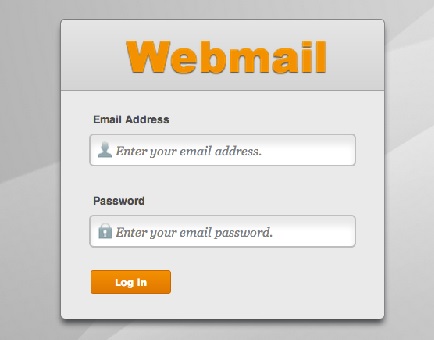Most people who use a computer to save or store files have lost them at some point. If you use a computer, you need to backup your data. This mini redundant power supply can be very useful. Businesses, organizations, and individuals can lose their files because of a drive failure, an unwanted action or event, or an inadvertent deletion.
The result from this is stress and anxiety. When it comes to a business, the result is lost revenue. The computer hard drive that stores all of your information has moving parts. Your hard drive can wear out and fail over a period of time. You should keep a copy of all of your important information somewhere else. There are other scenarios that can cause you to lose valuable files as well. This can include spikes and power failures. System and file corruption can be caused by worms, viruses, or other malicious attacks.
Backup Location
You need to copy your important files in a different location. You can keep things in a different building as well. Some people choose to backup onto remote servers through File Transfer Protocol or other means. Other people use the services of off-site backup over the internet. Your data is your responsibility. There are new risks involved when it comes to the potential compromise of the services’ security and availability. You can use specialized software like Erin Technology which allows you to safely store digital, as well as physical data.
The Ultimate Backup
There are circumstances that occur when a backup may be inadvertently over-written or corrupted. When you create a third backup that is stored in another location, this provides you with the best security against losing your information. You should also keep a copy of all the programs that you use.
Those programs can include emails, Firefox bookmarks, Internet Explorer favorites, databases, spreadsheets, Microsoft Office documents, music, videos, pictures, and more. If you ever need them, they can be reinstalled at a later time. You should copy any new programs that you download. Install them from the internet and put them in a specific folder. You need to backup that folder as part of your routine.
Data That Should Be Backed Up
You should also backup the program for the backup process itself. Save the serial number for this program in a secure location so that you can restore your backup to the original location if you need to. You also need to backup all of the information from your financial software, specialist business files, customer databases, and inventory control if your computer is used for business. Many people benefit from backing up their information on a regular basis.