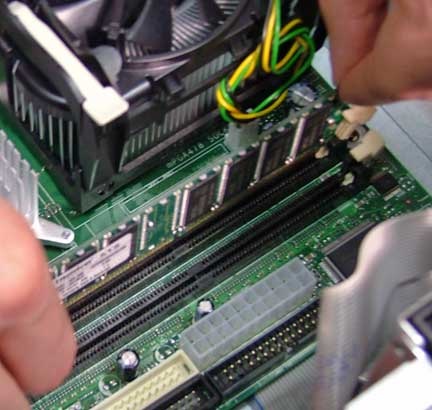A lot of people are addicted to Facebook and they spend a lot of time in Facebook.While browsing Facebook they forget that they have some important things to do.I do not understand why they do not block Facebook.Students forget to go to class and use Facebook hours after hours.This is good that you are social and using those social networks.But everything has a limit and some cases you just do not want to use Facebook but still your fingers type Facebook and you log in to Facebook.
If you are in this kind of situation then i have some tips for you to limit your addiction and you will be able to block Facebook from your computer in some cases and hopefully it will save your valuable time.Let us go through the procedures to block Facebook in your PC.
1. “Facebook Disconnect” Extension For Google Chrome:

Facebook_Disconnect_Google_Chrome
Sometimes it is irritating to see the Facebook like buttons on blogs and websites.Sometimes they just drive you to like that page on Facebook.So, you need to log in to Facebook and after logging in just only liking the page you also check thousands of thing in Facebook which is a total waste of time.If you want to avoid this type of unwanted things happen then you can just add this add on to your Google chrome browser which is named as Facebook Disconnect.
2. Block Facebook By Changing Host File:
The system host file is responsible to tell your computer where one website is.You can change that to block Facebook from your computer.
Just press the Windows + R key and then wait to run dialogue to appear and then just copy this line :notepad C:\Windows\system32\drivers\etc\hosts

Block_facebook
Put the below two lines in the notepad:
127.0.0.1 facebook.com
3.Install StayFocused Extension To Block Facebook If your browse it more than 10 Minutes:

Stay_focused_extension
This is another interesting way to block Facebook through StayFocused extension.This extension is workable for your Google chrome.It will block Facebook if you use Facebook for more than 10 minutes.You will also be able to fix the times.
Above are some ways through which you can control your Facebook usage in the web.There are more ways.If you know one then please let me know through comments.