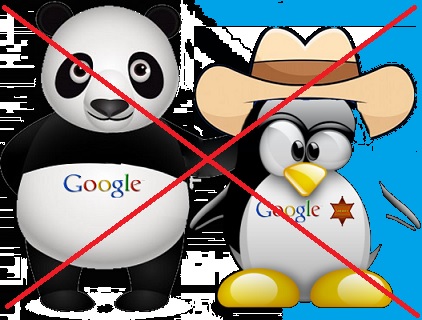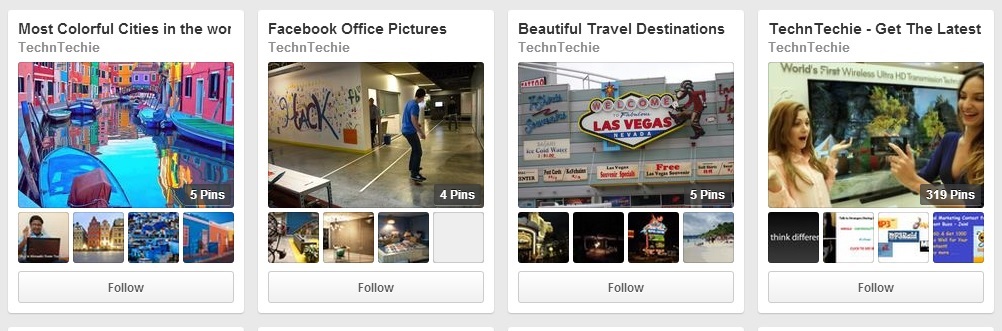For those that have decided to finally take the plunge with a Windows phone after using an Android smartphone, it may come as a shock that the change may not be that bad after all. Both Android and Windows’ phones come with a number of simple-to-use features, programs, and hardware options that could make the transition quick and painless. Here are three tricks that can be used to not only transfer information, but get one’s phone as up-and-running within moments.
Utilizing Windows’ Welcome Home Program:
One feature that makes the transfer to all Windows phones easier than ever is the Welcome Home software. This software comes default on all new smartphones running Windows and has been designed to transfer over most of the user’s data. Also referred to as the Welcome Home app, this software will quickly sync a phone with almost all Windows and Microsoft programs and accounts. Users should remain aware that their previous phone will need to utilize Microsoft apps, such as Office, or have the files and documents uploaded to a cloud server.
BlueTooth Data Transfer:
One of the biggest issues with transferring from one operating system to another is accessing information after a phone has already been disconnected. What some customers may not realize is that they may still be able to access their old phone’s data after changing to new Bell.ca mobile phone plans. While mobile data transfer is no longer possible, new Windows smartphones do come with BlueTooth capability. By keeping the two phones within a few feet of one another and turning on Bluetooth with each device, they can connect with one another using any number of apps, programs, or simply dragging the files over.
Compressing Contacts and Conversations with The People Hub:
While Android phones have widgets, Windows phones have The People Hub. This is a bundle of screen tiles, much like the home pages of an Android phone, that will instantly connect the user with all email addresses, messaging apps, texts, phone calls, and much more. As an added bonus, phones running the Windows operating system can connect with all Outlook, Google, and Exchange accounts. Owners simply add their address along with their password to use the default emailing program, tile, or a third-party app.
Seamlessly transitioning between an Android smartphone and a Windows smartphone has never been easier. Users can use these three simple tricks to transfer data ranging from their contacts and pictures to important work documents and emails.