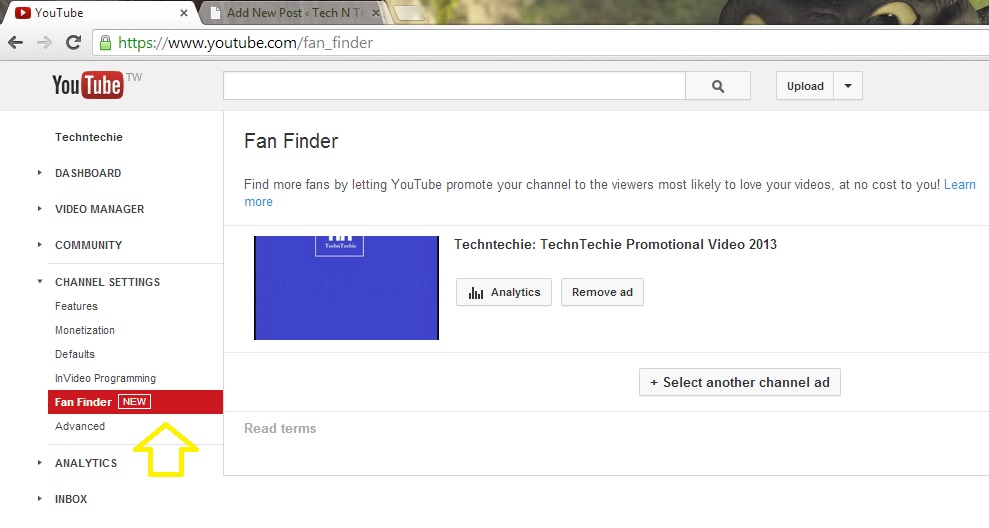Get approved in BuySellAds and earn maximum amount of money from your ad space in your blog or website.Yes, to get the best deal for your ad space in a blog or website BuySellAds is the best site.Currently BuySellAds in very popular in the web to buy and sell ads spaces.The success behind this advertisement dealing website is that they have small, medium and large all kind of publisher and advertiser.They maintain their quality while selecting one ad space.That is why this is must to get approved in BuySellAds if you want to buy your ad space.
The above information are for those who do not know much about BuySellAds.But there are a lot of blogger or website owner who are trying for a long time to get approved in BuySellAds.This is easy to get approved in BuySellAds but you must need to maintain a good quality of your blog.Below are some useful tips which will help you to get approved in BuySellAds.
Tips to Get Approved In BuySellAds:
1. Must Need To Have A Custom Domain:
If you want to get approved in BuySellAds then you must need to have one custom domain name like .com or .info like this.You are not going to get approved if you are having one sub domain or free domain like “blogspot”.So, if you think that your blog is having many good quality content then just switch to a custom domain to get approved in BuySellAds.If your blog is in Blogspot and you do not have any plan to transfer to custom domain then you can check my post Sell Ad Space Even For Blogspot Blogs!
2. Alexa Rank is Important:
It is been stated that in the terms and conditions in BuySellAds that your blog or website must need to have Alexa Rank less than 100k or 100,000 but you will still be able to get approved if your blog is promising or your blog design is good or you have a lot of good content.
If you do not know about Alexa then for your information, Alexa is a website ranking body which ranks your website according to visitor, backlinks and social media popularity.If you want to add your website to Alexa then just Click Here , Register and judge your rank.If it is not good then try to improve it and get approved in BuySellAds.Because this is an important factor to get approved in BuySellAds.
3. Blog or Website Design:
Your website or blog must have one decent or standard website look.So that when one publisher will check your website he gets the feeling that he will be benefited if the ads shown in your website.So, try to have one decent design.Not so flashy and not so dull.
4. Try To be More Specific While Applying In BuySellAds:
While applying in BuySellAds you will have to fill some information like about the description of your website.Try to be more specific in this step.BuySellAds do not like blogs or websites having many keywords.So, be specific while choosing your keyword.Do not choose a lot of keywords thinking that your chance to get approved will be more.
In the blog description try to write about the topic of your blog.Be very clear about your blog.
5. Write One Article or Post About BuySellAds:
This tip is from one of my blogging friend.If you have all the standards which are asked by BuySellAds then just do one trick.Make one blog post or article regarding BuySellAds.When they will review your website it will be an added advantage for you.My blogging friend claimed that he just got approved when he made one post about BuySellAds.You can also try with this.Who knows may be you will also be the successful person to get approved in BuySellAds.
6. Social Media Power:
Both Alexa and BuySellAds look into this point.Alexa is related to the point to get approved in BuySellAds.So, if you are having a lot of Twitter follower and a lot of Facebook likes (i.e. more than 1000 Facebook likes is enough for BuySellAds.) then you are going to get approved by BuySellAds.
7. You Domain Must Be 3 Months Old:
If you blog or website domain is not more than 3 months old, then BuySellAds will not going to approve you.So, have patience.Post more good content.When your blog crosses 3 months age at that time apply for BuySellAds and get approved.
8. Content Is The King:
Every bloggers knows about this line “Content is the king!”Whatever you do or whatever technique you apply, you must need to post good and informative content to your blog or website.No alternative of this.BuySellAds is same as this.So, post good contents as much as you can.
9. You Will Be Able To Use BuySellAds With Adsense:
If Adsense is already approved for your blog, then may be you have tension that whether you will be able to use BuySellAds with Adsense or not.No need to worry about this.You are free to use both Adsense and BuySellAds together.
10. Fresh Content And Regular Update:
Try to post around 5-6 posts after applying for BuySellAds so that the reviewing party thinks that you update your website or blog on a regular basis and your content if fresh.
11.Try Again and Again:
If you are not approved for one apply then try again and again until you get approved.Try to check all the websites that are approved by BuySellAds, make your blog according to those website and go some upgrade and try again.One disapproval does not mean that you will not be able to apply anymore.
12. BuySellAds Like Clean Blog:
If your blog is having too many ads then BuySellAds is not going to approve you.You must need to clean your website or blog from unwanted ads and then try to get approved.
If you are maintaining the above criteria then i am sure that BuySellAds will surely approve you.
Please like this post or share this among friends if you think that this post is helpful and can help other bloggers to get approved in BuySellAds.