The banner of your blog or website is the first thing which is seen by the visitor at first.If your blog is having a decent banner then the visitor thinks that the website is also decent and the information over here is also reliable.So, this is very important to choose one decent banner.Many bloggers do not have efficient knowledge of Photoshop or other designing tool.So,they face difficulty to choose one banner or they just use the default background of the banner or the default WordPress or Blogger banner.
How to Create A Banner Easily:
Here i am going to explain you some short and easy way to make one decent banner for your blog or website which will almost like one professional banner and will be a creation of your own.
Step 1:
At first open your “mspaint” to open this window just click on “Windows button+R” .Then the Ms paint will get opened.Define your size of the window as per your banner size that you want to create.The picture will be like below:
Step 2:
Now pick any color from the color option as you like and that matches your blog background.Then after clicking on the color, click on the color bucket and then click on the white space of the mspaint.The picture is like below:
Step 4:
After filling the color your banner background will be like below:
Step 5:
Now Click on the “insert Text” option and write your “Website name” with the front that you want to use for your banner.You will also be able to change the size of your banner text.If you have any tag line for your blog then put this also just below the blog title.The sample will be like below:
Step 6:
Now from the above figure you can see that your blog banner is almost done.If you like it then save it and upload as the header image of your blog or website in WordPress or Blogger blog.
The above procedure is just to help new bloggers with a decent blog banner so that they do not need to use the boring default banner of Blogger or WordPress.
If the above tips help you then please share this among your friends or blog community.






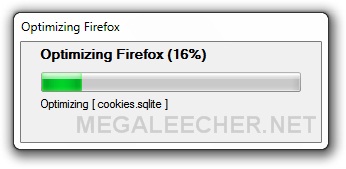
cool, I just created one. take a look — world of celebrity. I also applied animation in my banner . thanks for post
pay per click advertising
Just want to say your article is as astonishing.
The clarity in your post is just great and i can assume you’re an expert on this subject. Well with your permission let me to grab your RSS feed to keep updated with forthcoming post. Thanks a million and please continue the gratifying work.
Also visit my web Blog; Preetech3